Find and Download GIFs Easily with Whatgif

Are you looking for a way to add some fun and creativity to your digital conversations or projects? Animated GIFs are the perfect solution! They are like short, looping videos that can express emotions, actions, or just make people laugh. With Whatgif, downloading these animated highlights is easy and enjoyable. Let’s dive into how you can use Whatgif to find and download the best animated GIFs.
What is Whatgif?
Whatgif is your go-to platform for discovering and downloading animated GIFs. Our vast collection lets you find exactly what you need for any situation. Whether you’re chatting with friends, spicing up a presentation, or posting on social media, Whatgif has the perfect GIF to make your content stand out.
How to Use Whatgif to Download Animated GIFs?
Using Whatgif to download animated GIFs is straightforward. Here’s a simple guide:
- Visit the Whatgif Website: Open your web browser and go to the Whatgif website. It’s designed to be user-friendly, so you’ll find it easy to navigate.
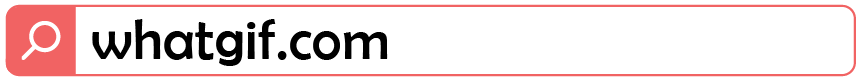
- Search for GIFs: Use the search bar to find GIFs. You can type in keywords related to what you’re feeling, like “happy,” “sad,” “excited,” or anything specific like “birthday” or “cats.” Whatgif will show you a variety of GIFs related to your search.

- Preview the GIF: Hover over the GIFs to see them play. This preview helps you decide if it’s the right GIF for what you need.
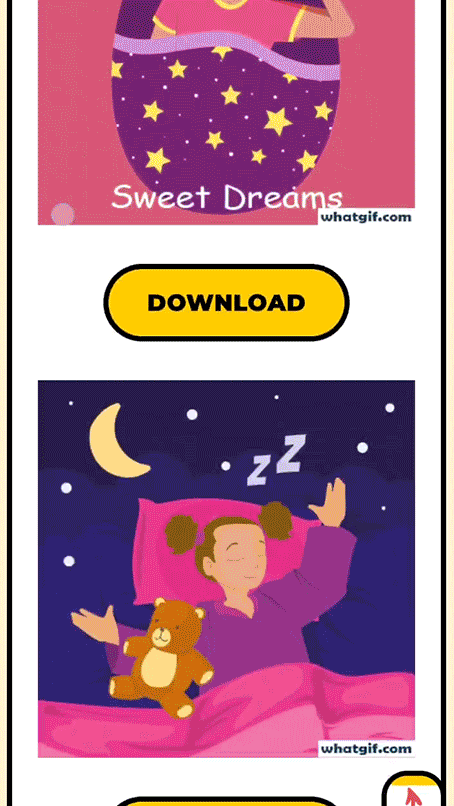
- Download the GIF: Once you find the perfect GIF, click on it. There will be an option to download the GIF to your device. Click ‘Download’, and the GIF will be saved to your computer or smartphone.

- Use Your Downloaded GIFs: Now that you have downloaded your GIFs, you can use them anywhere. Add them to your text messages, emails, or social media posts to make your content more engaging and fun.
Tips for Using Animated GIFs
Here are some tips to get the most out of your animated GIFs:
- Choose the Right Moment: Pick a GIF that matches the mood or message you want to convey. A well-chosen GIF can make a big difference in how your message is received.
- Keep it Relevant: Make sure the GIF is relevant to the conversation or content. An out-of-context GIF might confuse the reader or viewer.
- Be Mindful of Size: Some GIFs can be large in file size, which might not be suitable for quick loading times on websites or in messages. Choose GIFs that are optimized for quick loading without losing quality which you can find at Whatgif.
Why Choose Animated GIFs?
Animated GIFs have become a popular way to communicate on the internet. They can say so much without words and bring a smile to anyone’s face. Whether it’s a happy dance, a cute animal doing something funny, or a scene from your favorite movie, GIFs make it super simple to share your feelings online.
Conclusion
Animated GIFs are a fantastic way to bring some extra joy and creativity to your digital interactions. With Whatgif, finding and downloading these animations is a breeze. We make it easy for you to access a world of GIFs that fit any mood or occasion. Start exploring today, and see how animated GIFs can enhance your digital content and conversations!



